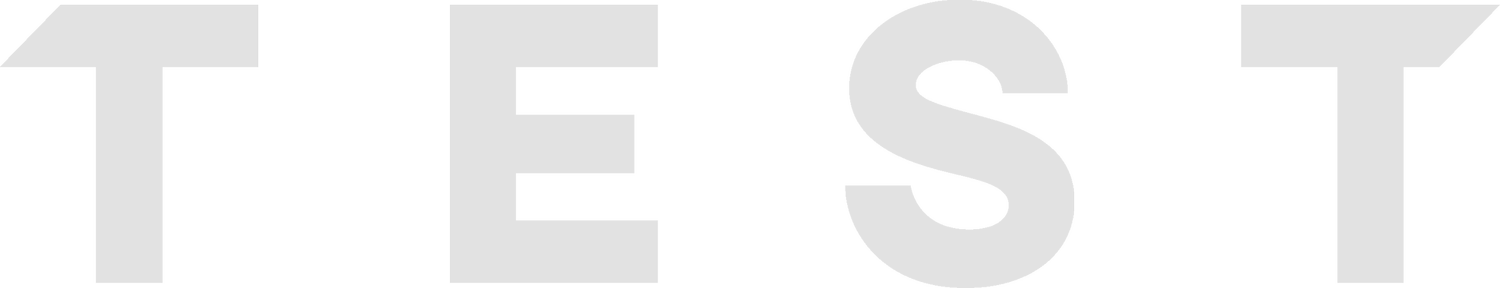Budgeting for WordPress Maintenance for Small Businesses
The health of your business website is paramount to your online success. If you’re running a WordPress website for your small business, regular maintenance isn't a luxury—it's a necessity. But what should you budget for it? Read on to discover the costs and benefits of keeping your WordPress site in top shape.
1. Introduction: Why is Maintenance Crucial?
A website, much like a car, requires regular check-ups and maintenance. For small businesses, your website is often the first touchpoint for potential customers. A well-maintained WordPress site ensures smooth performance, top-notch security, and a stellar user experience, translating into trust, credibility, and ultimately, sales.
2. The Direct Costs of WordPress Maintenance
a. Web Hosting & Domain: Your website needs a home, and that comes with a recurring cost. Shared hosting is cheaper, but dedicated or cloud hosting offers more resources. Expect to spend anywhere from £5 to £100+/month.
b. Premium Themes & Plugins: While there are free options available, premium themes and plugins often provide better functionality and support. Budget around £50-£200/year for a theme and £20-£100/year per premium plugin.
c. Security: Protecting your site from hacks and breaches is critical. Security plugins and services can range from free to £150/year.
d. Backups: Regular backups prevent data loss. Solutions can cost from £0 (manual backups) to £100/year for automated backup services.
e. Professional Maintenance Services: Hiring a professional to handle updates, backups, optimizations, and troubleshooting can be a game-changer. Depending on the level of service, expect to budget £50 to £250/month.
3. The Indirect Costs of Skipping Maintenance
a. Downtime: A malfunctioning website can mean lost sales. Downtime can cost small businesses anywhere from £150 to £450/minute, depending on industry and traffic.
b. Security Breaches: The average cost of a small business website hack is around £1,500, not counting the potential damage to reputation and lost customers.
c. Slow Loading Times: Slow sites lose visitors. For e-commerce sites, a one-second delay in page response can result in a 7% reduction in conversions.
4. Benefits of Regular Maintenance
a. Improved Site Performance: Regular updates and optimizations mean faster load times and happier visitors.
b. Enhanced Security: Regular security checks and updates keep vulnerabilities at bay.
c. SEO Improvements: Search engines favor well-maintained, fast, and secure websites.
d. Peace of Mind: Knowing professionals are looking after your site lets you focus on your business.
5. Conclusion: Making the Investment
It’s clear that while there’s a cost associated with regular WordPress maintenance, the potential costs of neglecting it are much higher. For small businesses, investing in website maintenance isn't just about preventing problems—it's about maximizing potential, creating positive first impressions, and building trust with your audience.
Action Step: Start by evaluating your current website needs. List down essential plugins, estimate traffic, and consider professional maintenance services that fit your budget. Remember, prevention is far greater than reacting to a broken website!
Did you find this guide helpful? If you need professional WordPress maintenance services tailored for small businesses, reach out to TEST Creative to find out how we can help you.